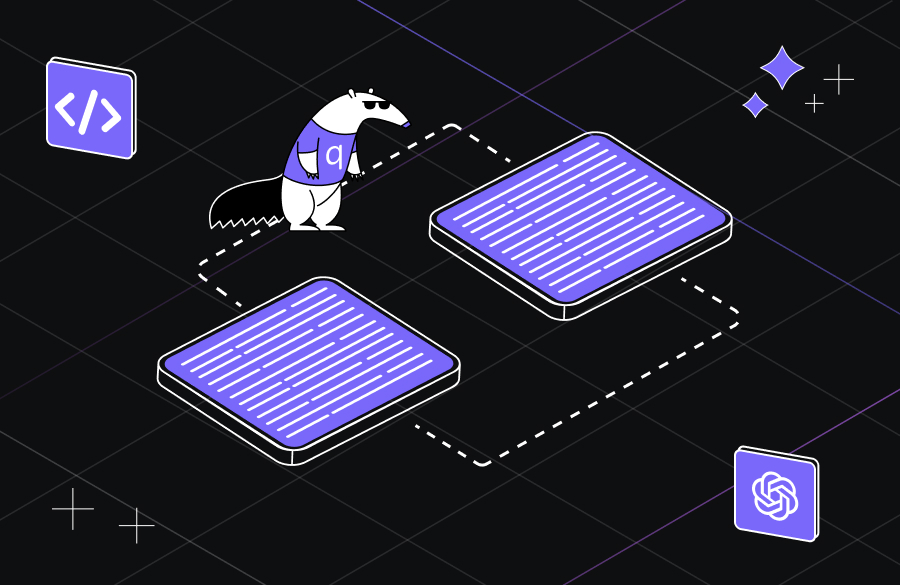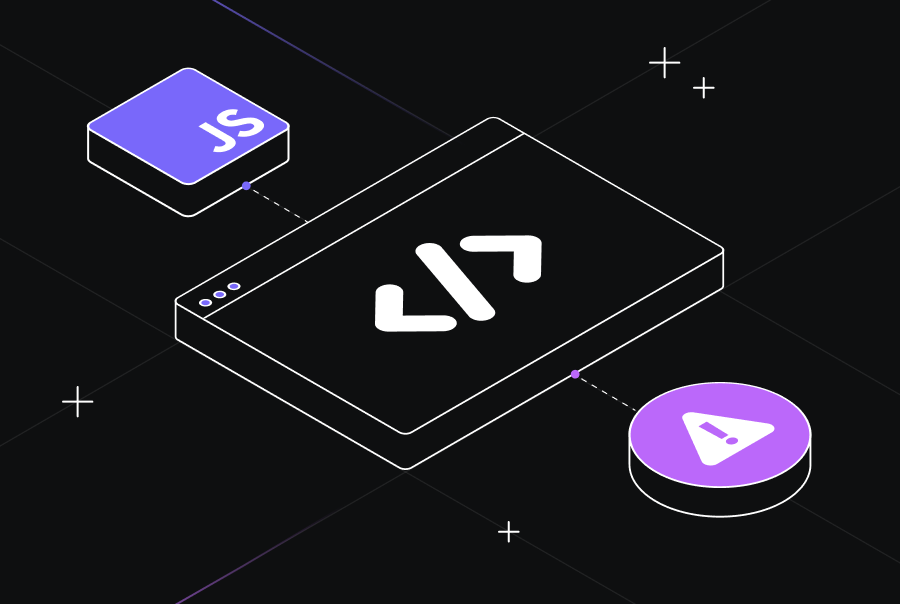17 Best AI Code Generators for 2025
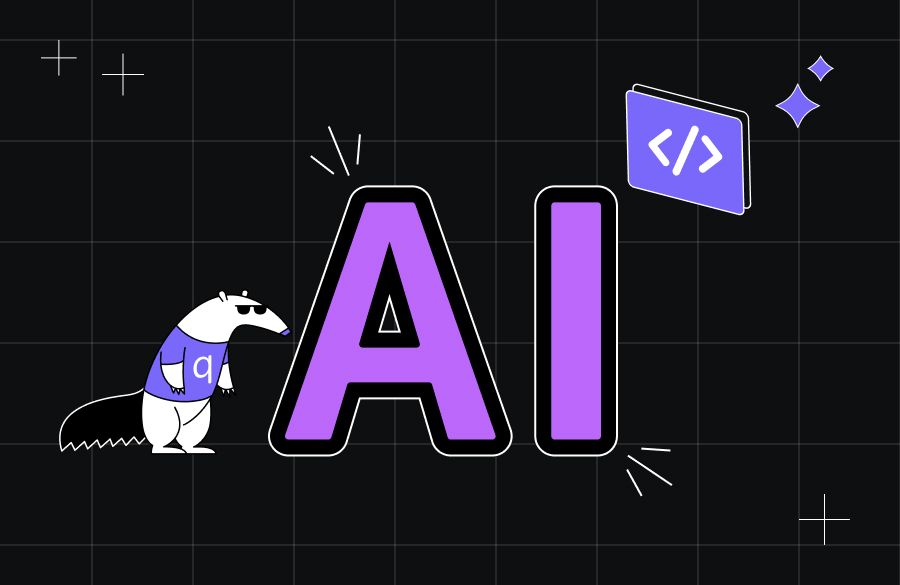
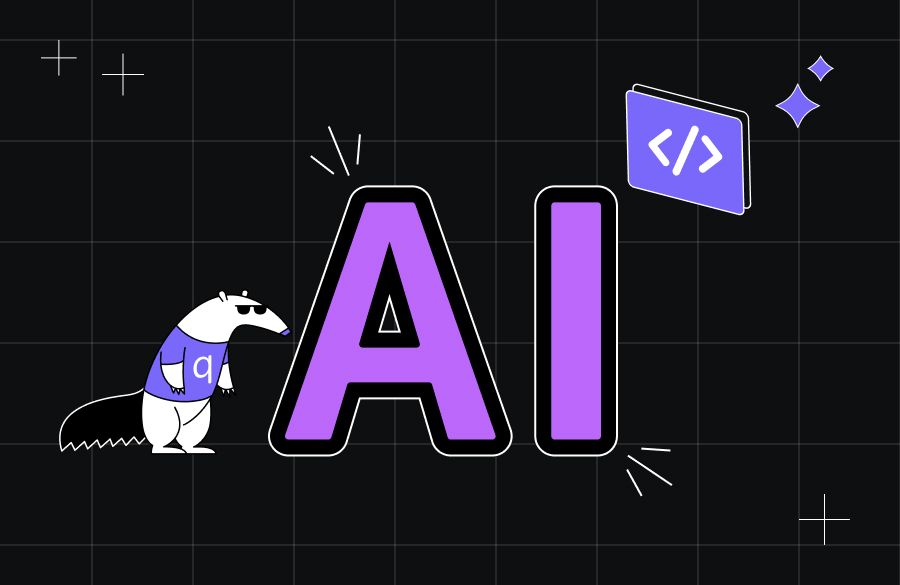
Here are the best AI code generators list by the top categories:
AI-Powered Development Assistants:
- Qodo
- Cursor AI
- Codeium
- AskCodi
Code Intelligence & Completion:
- Github Copilot
- Tabnine
- IntelliCode
Security & Analysis:
- DeepCode AI
- Codiga
- Amazon CodeWhisperer
Cross-Language & Translation:
- CodeT5
- Figstack
- CodeGeeX
Educational & Learning Tools:
- Replit
- OpenAI Codex
- SourceGraph Cody
- StarCoder
How I Curated the Best AI Code Generators for This List
As a developer, I’ve tested many AI-powered coding tools over time, but only a select few make the grade. To curate this list, I evaluated each tool based on its effectiveness in tackling common coding challenges.
Here’s a breakdown of what I focused on:
- Syntax and Language Complexity: Effective AI code generators offer real-time syntax suggestions and corrections, helping developers avoid frustrating issues like missing brackets or misplaced semicolons.
- Debugging and Error Resolution: Debugging can be a time-consuming process, but the best tools quickly identify bugs and suggest fixes, reducing trial and error and speeding up development.
- Code Efficiency and Optimization: Optimizing code for performance is key. I prioritized tools that assist with refactoring and suggest alternative, more efficient implementations.
- Seamless Integration and Compatibility: The top tools make it easy to integrate APIs and libraries, identifying compatible options and ensuring smooth project integration.
- Scalability and Maintainability: For growing projects, managing a codebase can be difficult. The tools I selected offer insights for refactoring existing code to ensure long-term scalability and maintainability.
- Collaboration and Version Control: Collaboration can be challenging, but the best tools integrate with version control systems and streamline teamwork, making it easier to resolve merge conflicts and manage contributions.
- Meeting Deadlines: Balancing speed and quality is often a developer’s biggest challenge. These tools help automate repetitive tasks and offer smart suggestions, making it possible to meet tight deadlines without sacrificing quality.
By focusing on these core criteria, I’ve narrowed the list down to the 17 best AI code generators for 2025 that truly stand out in addressing developers’ most pressing challenges. Let’s dive in!
17 Best AI-powered Code Generators
1. Qodo Gen
Let me share my experience with Qodo Gen, which I consider one of the most impressive AI code generators I’ve encountered in 2025.
Let me break down what I see as the key points:
Pros
- Chat interface excellence: The integrated chat interface in code editors makes my coding workflow smooth and natural. I can simply type my requirements and get results instantly.
- Wide IDE support: I love that I can use it across my favorite development environments – whether I’m in VS Code or any JetBrains IDE like IntelliJ IDEA.
- Broad language coverage: I’ve used it with Python, TypeScript, JavaScript, Java, and Golang. The language support is comprehensive.
- Smart code generation: When I interact with its AI model through chat, it consistently produces accurate code snippets that match my requirements.
- Seamless integration: Instead of the usual copy-paste routine, I can insert generated code directly into my project with just one click.
- Clear communication: I particularly appreciate how it explains each code section thoroughly, making it easy to understand the functionality.
- Helpful commands: I frequently use its built-in commands for code suggestions, enhancements, and adding docstrings – they’re real time-savers.
- Testing support: I can quickly test both new and existing code, which helps me build comprehensive test suites.
Cons
- Premium features lock: Some advanced capabilities, like pre-pull request reviews within the IDE, are only available in the paid version.
My Experience with Qodo
Here comes the most interesting part-I used Qodo in a real-time project to generate unit tests for a Python function related to object detection in computer vision.
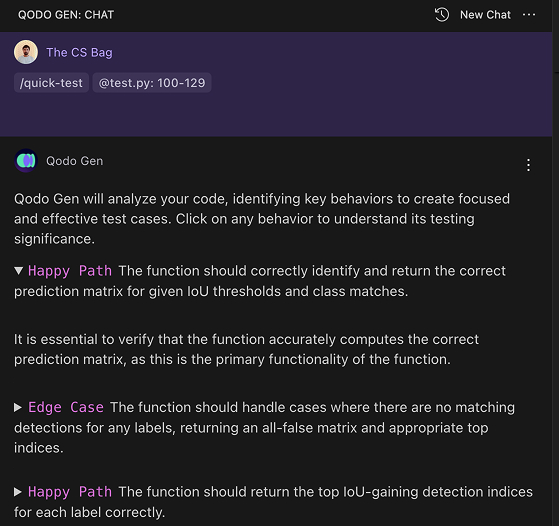
First, it provided the key behaviors required to create effective test cases. Then, based on these behaviors, it provided the test cases, which I directly used in my code to test the function.
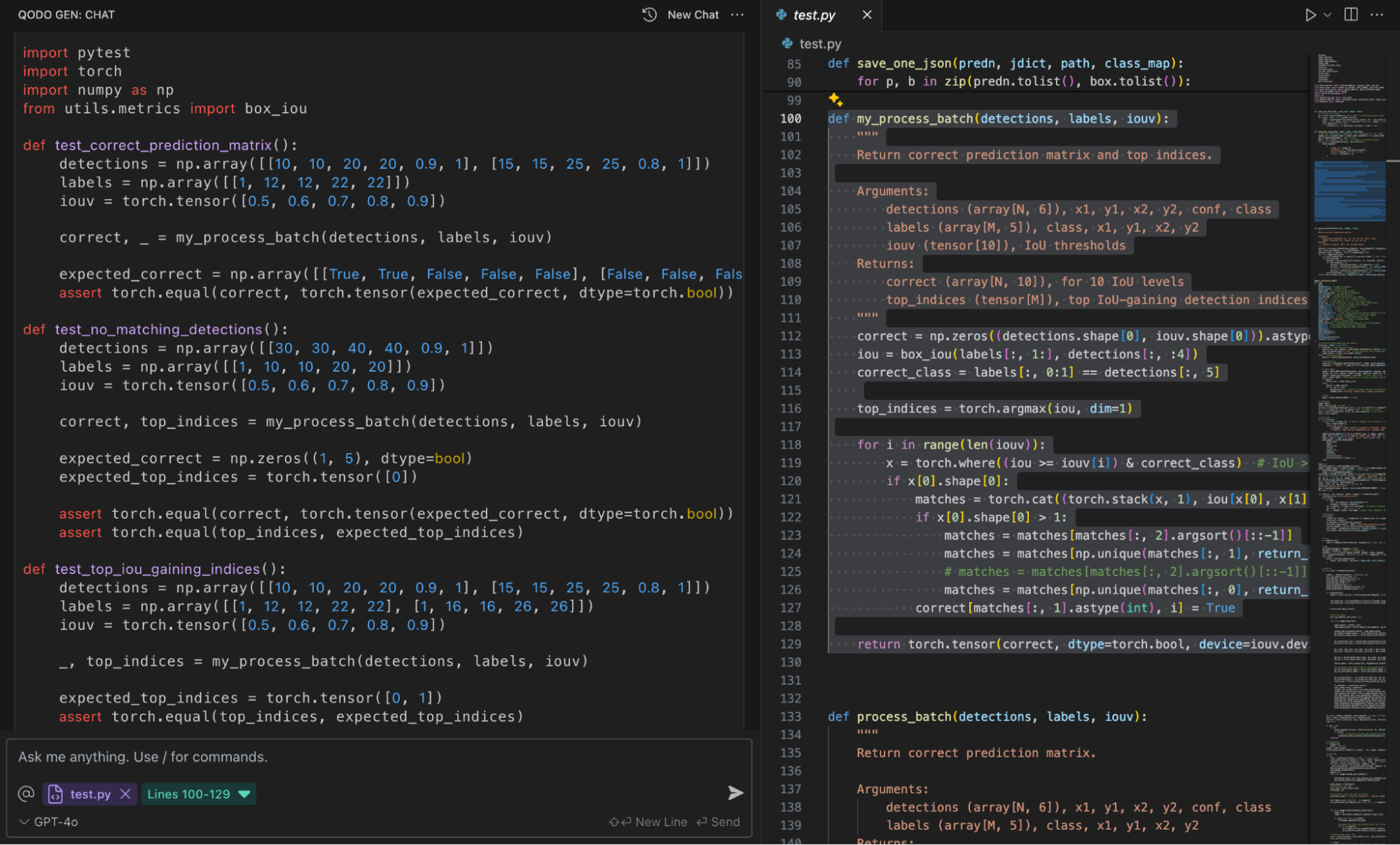
These test cases are important because they validate the core functionality of the function in object detection tasks. They ensure correct handling of true positives, no-matching scenarios, and accurate identification of top detections based on IoU thresholds. By covering these scenarios, the tests verify the function’s robustness, accuracy, and edge-case handling, which are critical for reliable performance evaluation in real-world applications.
Pricing
Regarding pricing, while I can access the basic features for free, the Teams plan with advanced features costs $19 per user monthly.
2. GitHub Copilot

GitHub Copilot is a widely used tool among developers, designed to assist with code autocompletion, making it a valuable addition to any coding toolkit. Its ability to enhance efficiency and streamline development workflows is why it stands out on this list.
Pros
- Intelligent code suggestions: Copilot can suggest entire lines or functions based on the context of your comments and existing code.
- Integrated chat assistant: The development environment’s built-in chatbot enables users to ask questions, request suggestions, debug code, and interact using natural language.
- Smooth autocompletion navigation: Developers can easily cycle through different autocomplete suggestions, allowing them to choose the best fit for their code.
- Broad language and IDE support: Copilot works seamlessly with various IDEs, including Visual Studio, Neovim, Visual Studio Code, and JetBrains, while supporting multiple programming languages, such as TypeScript, Golang, Python, and JavaScript.
Cons
- Potential for code duplication: Since Copilot generates code based on learned patterns, it may unintentionally produce similar or repetitive code snippets across different projects.
- Possibility of inefficient code: The tool may sometimes generate suboptimal or incorrect code, which can be challenging for less experienced developers who might not easily identify and fix errors.
- Limited test case generation: Maintaining test coverage is crucial for large codebases, but Copilot may not always generate sufficient test cases, making debugging and ensuring code quality more difficult.
- Premium features require payment: Advanced capabilities, such as access to GitHub Codespaces and collaborative features like team-based pull request reviews, are only available in the paid Team plan, restricting free-tier users from using these premium tools.
My Experience with Github Copilot
As illustrated in the image, I used GitHub Copilot to generate the documentation for the function, making it easy to include a clear and structured docstring. With just a few prompts, Copilot provided detailed descriptions of the function’s purpose, parameters, and return value. This helped streamline the documentation process while ensuring clarity and completeness. Using AI-assisted tools like Copilot saves time and enhances code maintainability.
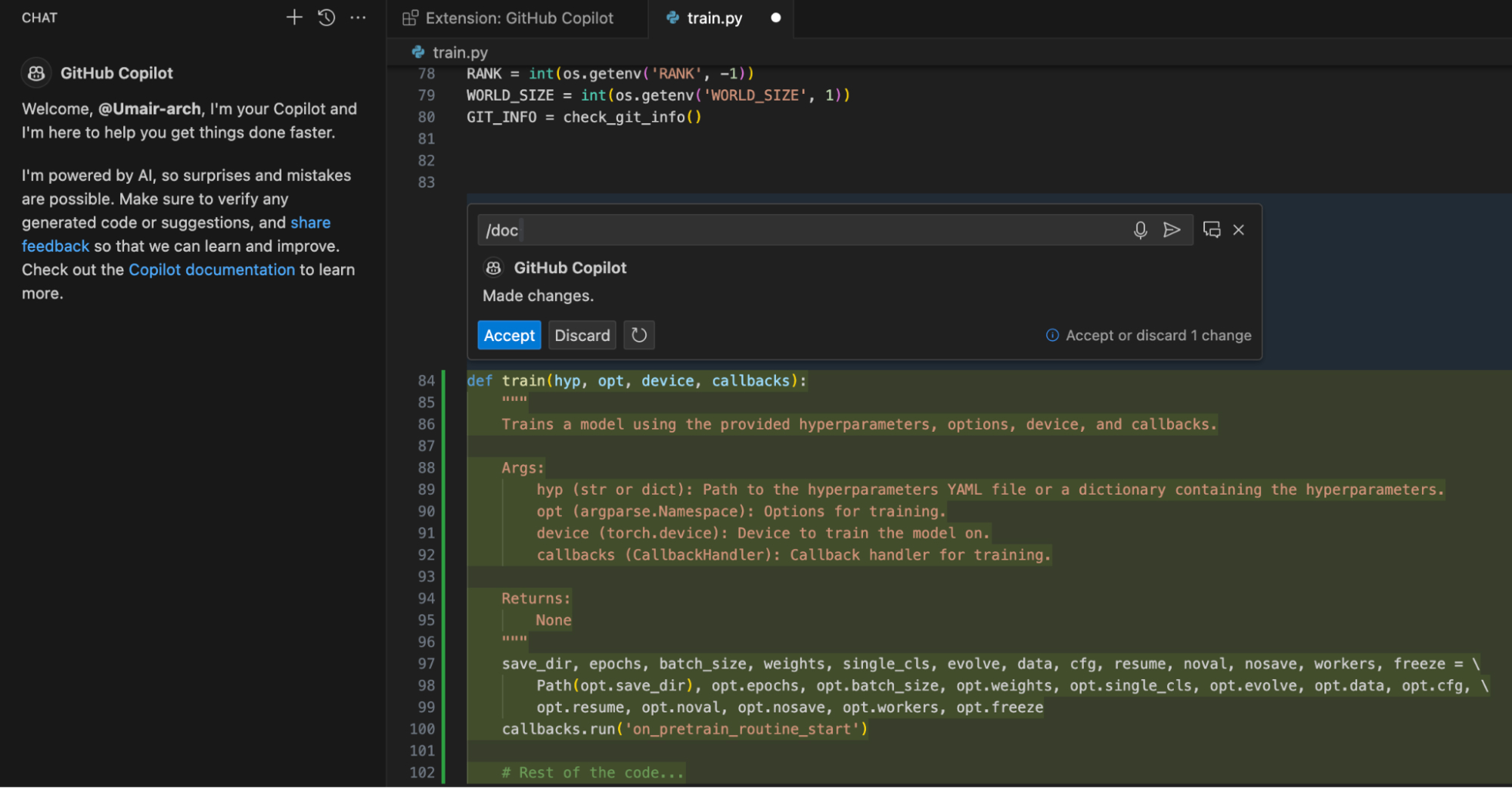
Pricing
The basic plan for individual developers is free. For teams and organizations requiring advanced collaboration features, Copilot offers a team plan priced at $4 per user per month.
3. Amazon Q Developer

Amazon Q Developer has transformed my coding workflow, enhancing both productivity and code quality. This AI-powered coding assistant leverages sophisticated machine learning to provide real-time coding support and suggestions.
Pros
- Smart code assistance: The tool analyzes your coding context to recommend relevant code snippets and complete functions. This is particularly useful for maintaining consistent coding patterns and reducing manual typing.
- Automated function development: When writing functions, it anticipates and suggests the next logical steps, which has proven especially valuable for handling complex algorithms or repetitive coding tasks.
- Automated documentation support: One of its standout features is the ability to create detailed code documentation automatically. It generates clear descriptions of functions, including parameter details and expected outputs, saving considerable documentation time.
- Built-in security features: The tool includes continuous security monitoring that flags potential vulnerabilities during development, helping maintain code safety from the start.
- Broad technical support: It works with many major programming languages, including Python, JavaScript, C#, Rust, PHP, Kotlin, and SQL, making it versatile for different development needs.
- Seamless editor integration: The tool integrates smoothly with leading development environments, such as JetBrains products and Visual Studio Code, making it easily accessible during coding.
Cons
- Suggestion relevance: Sometimes, the AI’s code suggestions may not perfectly align with your specific requirements or intentions.
- Basic plan restrictions: The free version, while useful, doesn’t include some of the more powerful features reserved for paying users.
- Premium pricing: Despite its enhanced capabilities, the professional version’s cost might be challenging for smaller teams or independent developers to justify.
My Experience with Amazon Q
While exploring the best AI coding assistant tools, I had the chance to use Amazon Q in my VS Code extension. One of the highlights was experimenting with its auto-complete feature to implement Dijkstra’s shortest path algorithm. The tool effortlessly helped me complete the function by generating key parts of the logic, saving me time and effort. Below is an example of how the code generated using the auto-complete feature looks:
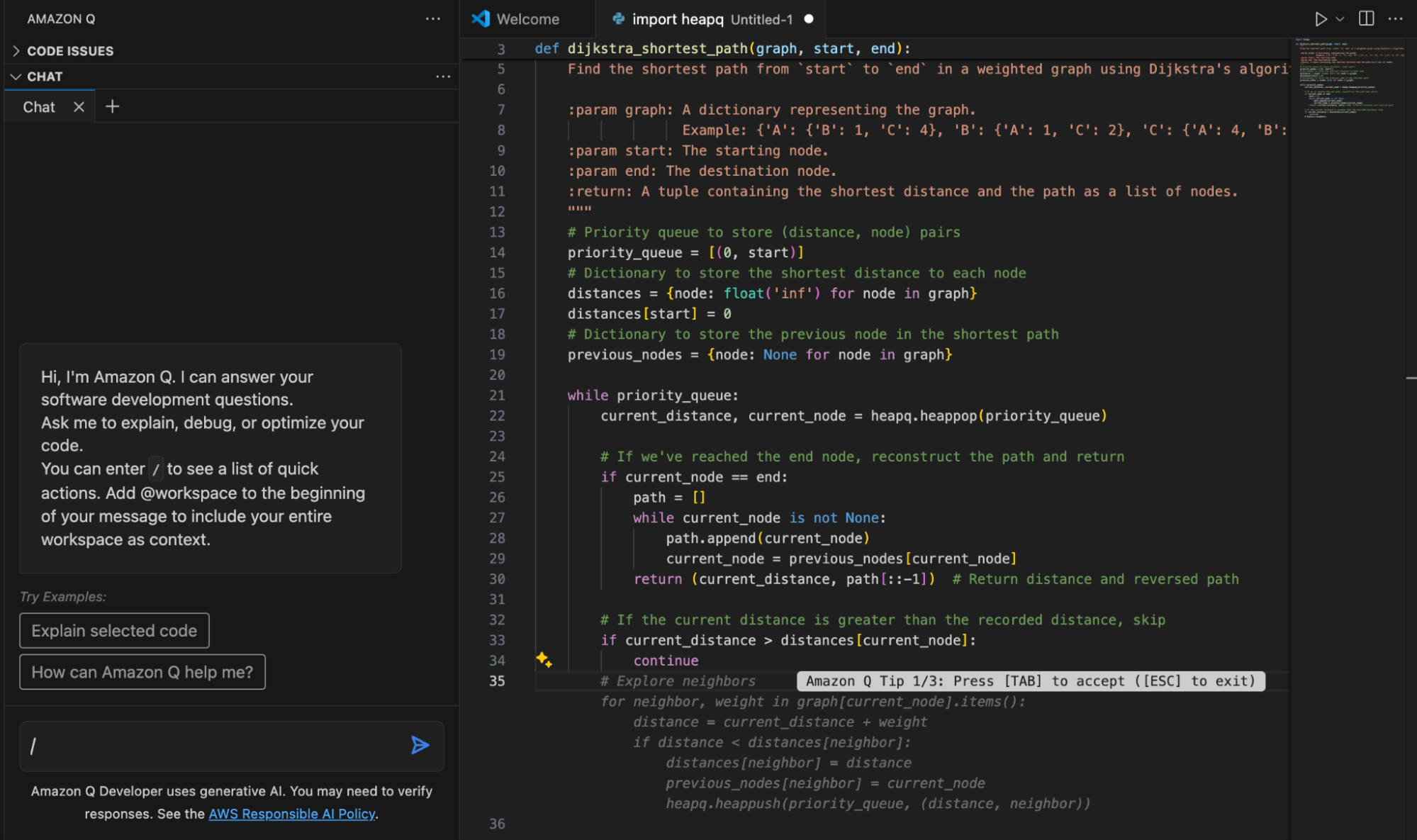
Pricing
Amazon Q offers a free plan for individuals, perfect for personal projects or occasional use. A professional plan, starting at $19 per month, is available for those requiring more advanced features or professional support.
4. Tabnine

I’ve found Tabnine to be an essential tool in my development workflow, primarily due to its AI-powered features that streamline coding tasks. Based on my hands-on experience, this assistant has significantly improved my code quality and development speed.
Pros
- Advanced code restructuring: The tool excels at suggesting ways to improve code organization and structure. I’ve found its refactoring suggestions particularly helpful for making my code more maintainable and efficient.
- Real-time code analysis: During development, it actively checks for potential issues and bugs, offering immediate solutions that have helped me maintain clean, error-free code.
- Documentation generation: The automated documentation feature has transformed how my team communicates about code. It creates clear, comprehensive documentation that helps everyone understand the codebase better.
- Context-aware completions: By learning from my coding patterns and preferred styles, it provides remarkably accurate code suggestions that often feel like they’re reading my mind.
- Enterprise security: For teams concerned about data privacy, the enterprise version keeps all code analysis and processing within your own infrastructure.
- Flexible configuration: I appreciate how easily I can adjust the tool to match our team’s coding conventions and specific project needs.
Cons
- Feature access: While the basic version provides helpful code completion, many of the most powerful features require a paid subscription.
- Learning curve for new users: The tool’s suggestions can sometimes be complex for developers who are just starting out or working with new programming languages.
My Experience with Tabnine
I’ve found Tabnine particularly valuable for enhancing my daily coding tasks. It has helped me write better test cases, identify and fix code issues quickly, and maintain consistent coding standards across projects. These capabilities have noticeably boosted my productivity while helping me deliver higher-quality code. In the image below, you can see the test cases generated by Tabnine for a Python code snippet.
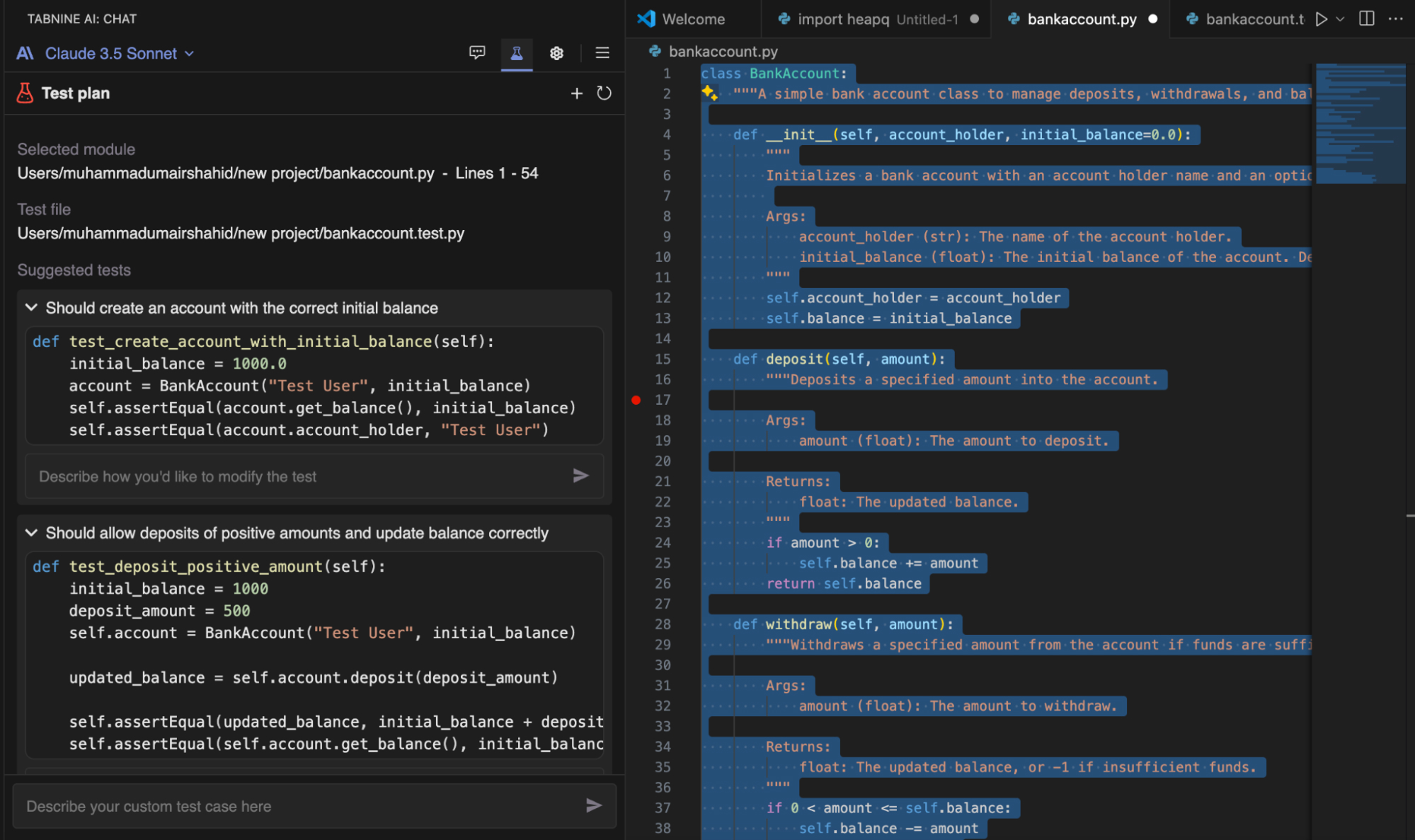
Pricing
Tabnine’s basic AI coding assistant is free to use. It includes basic AI code completions, AI-powered chat (with some limitations), and support for all major IDEs. For those who need advanced features, the pro plan is available at just $9 per user per month.
5. Replit

In my exploration of AI coding tools, I’ve found Replit to be a unique platform that integrates AI assistance with a full-featured cloud development environment. What sets it apart is how it combines coding support with educational features, making it valuable for developers at all skill levels.
Pros
- Real-time AI assistance: The platform offers contextual code suggestions as you type, which helps maintain a smooth coding flow and consistent code quality.
- Code understanding support: One feature I particularly value is its ability to analyze code blocks and generate clear explanations, along with helping create descriptive comments that enhance code readability.
- Error prevention: The tool actively monitors for potential issues while coding, offering specific guidance on how to resolve them before they become problems.
- Learning-focused platform: What I appreciate most is how the environment encourages learning through doing – you can experiment with code while receiving guidance and explanations.
Cons
- Programming language support: While it works well with mainstream languages, developers working with specialized or newer languages might find some features unavailable.
- Online requirements: The platform’s cloud-based nature means you need constant internet access, which can be challenging in some situations.
My Experience with Replit
To test its capabilities, I used Replit with a simple prompt to generate a Java-based online course platform for developers. The prompt read: “Generate a Java-based online course platform for developers, enabling course creation, user management, and progress tracking. The platform should support features like video hosting, quizzes, and certification generation. Use Java (Spring Boot), Hibernate for database management, and a frontend framework like React or Angular for an interactive UI.”
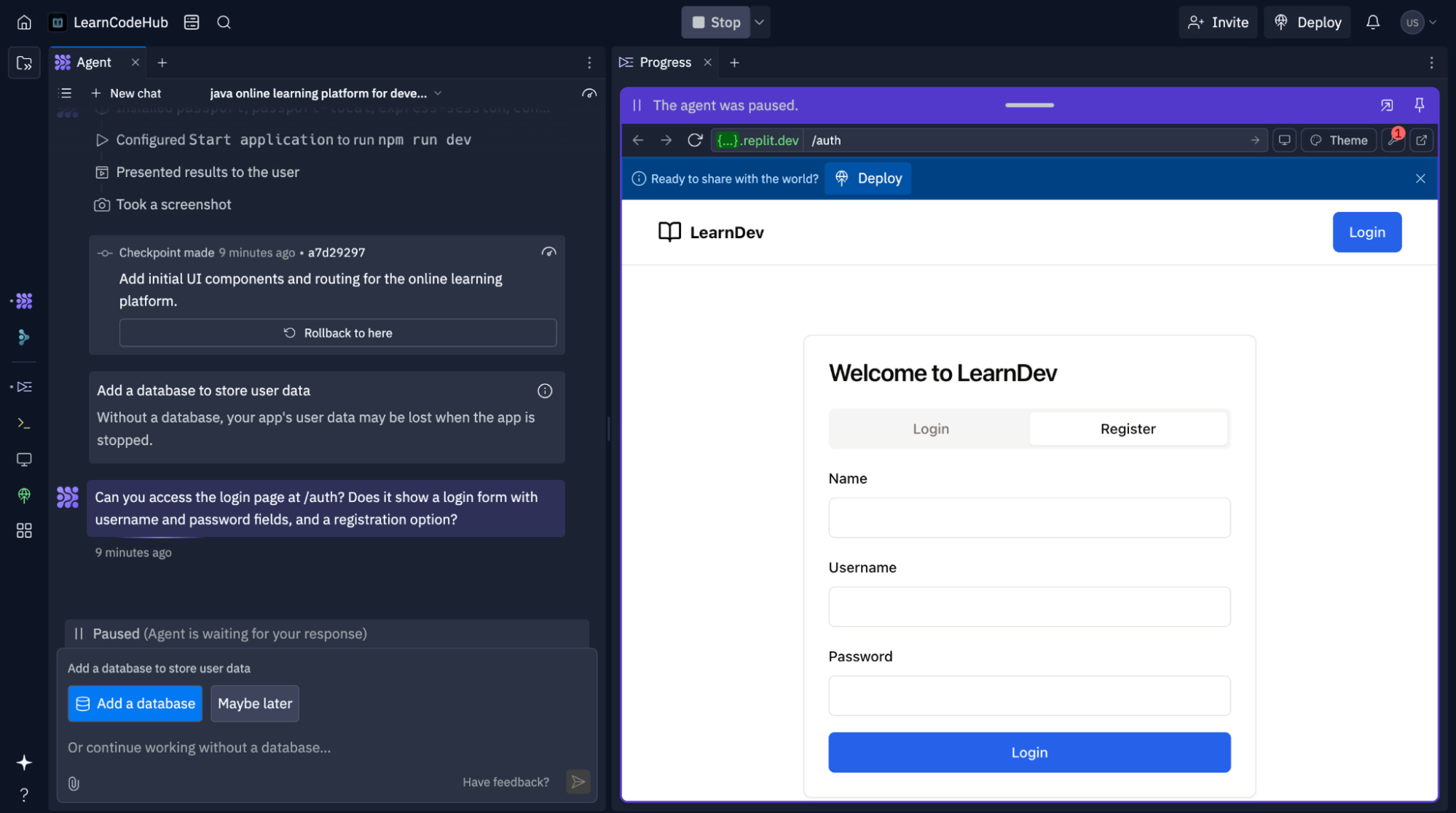
This hands-on experience helped me understand both its strengths and limitations in a real-world development scenario.
Pricing
Individual use is free, and there’s an option for subscription, which includes a Hacker plan at $7 per month and a Pro plan with advanced features at $20 per month.
6. AskCodi

After exploring various AI coding assistants, I’ve found AskCodi to be a valuable addition to my development toolkit. What stands out is how it combines code assistance with educational support, making it useful for both rapid development and skill improvement.
This tool shines in its ability to integrate naturally into the development process. Rather than just generating code, it serves as a comprehensive coding companion that helps with everything from writing and debugging to understanding complex programming concepts.
Pros
- Multilingual code support: I’ve used it successfully across several programming languages, including Python, Java, TypeScript, Rust, Ruby, and Kotlin.
- Interactive learning: The natural language interface helps me understand coding concepts better – I can ask questions in plain English and get clear, detailed explanations.
- Intelligent code analysis: While coding, it actively reviews my work and suggests improvements, helping me catch potential issues early in development.
- Development environment integration: It works smoothly with my preferred IDEs like VS Code, PyCharm, and IntelliJ IDEA, making it easily accessible during coding.
Cons
- Query precision: I’ve found that getting optimal results requires carefully structured questions – vague queries can lead to less helpful responses.
- Solution sources: Since it learns from open-source codebases, some specialized or enterprise-specific scenarios might not be well-covered.
- Cost consideration: Full access requires a subscription, which might not fit every developer’s budget.
My Experience with AskCodi
The code suggestion feature has been particularly useful in my work. It acts like an experienced colleague reviewing my code, offering insights for improvements in structure and performance. While the natural language interface occasionally needs precise phrasing to provide the best results, the overall benefits to my workflow have been significant.
Pricing
The tool offers two paid tiers: a Premium plan at $14.99 monthly with enhanced storage and AI capabilities and an Ultimate plan at $34.99 monthly for users needing additional features.
7. OpenAI Codex

In my exploration of AI coding tools, OpenAI Codex impresses me with its ability to convert natural language descriptions into functional code. Its broad language support and deep understanding of programming concepts make it particularly valuable across different development scenarios.
Pros
- Streamlined onboarding: The platform gets you up and running quickly with an interface that feels natural from the start.
- Smart code generation: What sets it apart is how it understands context while suggesting code, significantly speeding up development tasks.
- Conversational interface: I’ve found its ability to understand plain English descriptions particularly useful – you can describe what you want to achieve, and it generates relevant code solutions.
- Extensive language support: The tool works effectively with a wide range of languages, including Python, JavaScript, Go, Perl, PHP, Ruby, Swift, TypeScript, and Shell scripting.
- Rich knowledge base: It leverages learning from billions of lines of public code repositories, including GitHub, enabling varied and sophisticated solutions.
- Enhanced context understanding: For Python specifically, it can process up to 14 KB of context, providing more accurate and relevant suggestions.
- Versatile applications: Beyond basic coding, it handles tasks like code translation between languages, explaining complex code, and suggesting improvements.
Cons
- Cost: The pricing structure may be significant for individual developers or small teams.
- Learning curve: Getting the most out of the tool requires some initial adjustment and practice.
- Output refinement needed: Sometimes, the generated code needs optimization or adaptation to specific needs.
My Experience with OpenAI Codex
In my daily work, I’ve found the AI completion features particularly valuable – they’ve noticeably improved my coding speed. The natural language interface has transformed how I approach new coding tasks, though I’ve noticed that the cost can add up for larger projects. While the tool is powerful, there’s definitely a learning curve to using it effectively.
Pricing
Pricing is based on token usage (with 1,000 tokens roughly equivalent to 750 words). Multiple models are available with different capabilities and costs. Token rates vary by model and volume – current prices are available on OpenAI’s pricing page.
8. Codiga

After extensively testing various coding assistants, I’ve found Codiga to be a powerful development companion that enhances code quality through AI-driven features. Its combination of intelligent analysis and automated suggestions has significantly improved my coding efficiency.
Pros
- Code analysis engine: The tool’s ability to detect potential bugs and security issues has helped me catch problems early in development, saving significant debugging time later.
- Intelligent completions: Using machine learning, it provides context-aware code suggestions that have noticeably reduced my coding time and common mistakes.
- Automated review process: I’ve found the automated code review functionality particularly valuable – it acts like having an extra team member continuously checking my work.
- Wide technical support: The platform works effectively with multiple languages, including Dart, Python, C, C#, Ruby, and Go. It also integrates smoothly with common tools like GitHub, BitBucket, and major IDEs, including VS Code and JetBrains products.
Cons
- Programming language coverage: While it supports many languages, developers working with newer or specialized languages might find limited functionality.
- Cost: The premium features require a paid subscription, which might not fit every developer’s budget.
My Experience with Codiga
The static analysis capabilities have become essential to my workflow, helping ensure code security and reliability before deployment. I’ve been particularly impressed with how smoothly it integrates into VS Code – the suggestions feel natural and have helped maintain a steady coding rhythm.
Pricing
Users can start with a free individual plan, while access to advanced features is available starting at $14 monthly.
9. Codeium

Through my testing of various coding assistants, Codeium has emerged as a particularly efficient AI development tool. Its quick VSCode setup and comprehensive language support, covering over 70 programming languages, have made it a valuable part of my coding toolkit.
Pros
- Comprehensive code completion: The tool provides unlimited code suggestions, from single lines to complete blocks, helping maintain coding momentum.
- Integrated development environment: Having chat and assistance features directly in VSCode means I can stay focused without switching between applications.
- Broad language coverage: I’ve used it successfully across many languages, including JavaScript, Python, TypeScript, PHP, Go, Java, and C++.
Cons
- Basic search capabilities: The free tier’s indexing features can be limiting when working with larger projects.
- Contextual understanding: While the free version is helpful, more advanced context-aware features require a paid subscription.
- Premium feature access: Some of the more powerful AI capabilities are restricted to paid users.
My Experience with Codeium
I used Codeium to improve a Python function that processes mixed data types. The function needed to handle various inputs, such as calculating factorials for positive integers, squaring negative numbers, rounding decimals, and performing string operations.
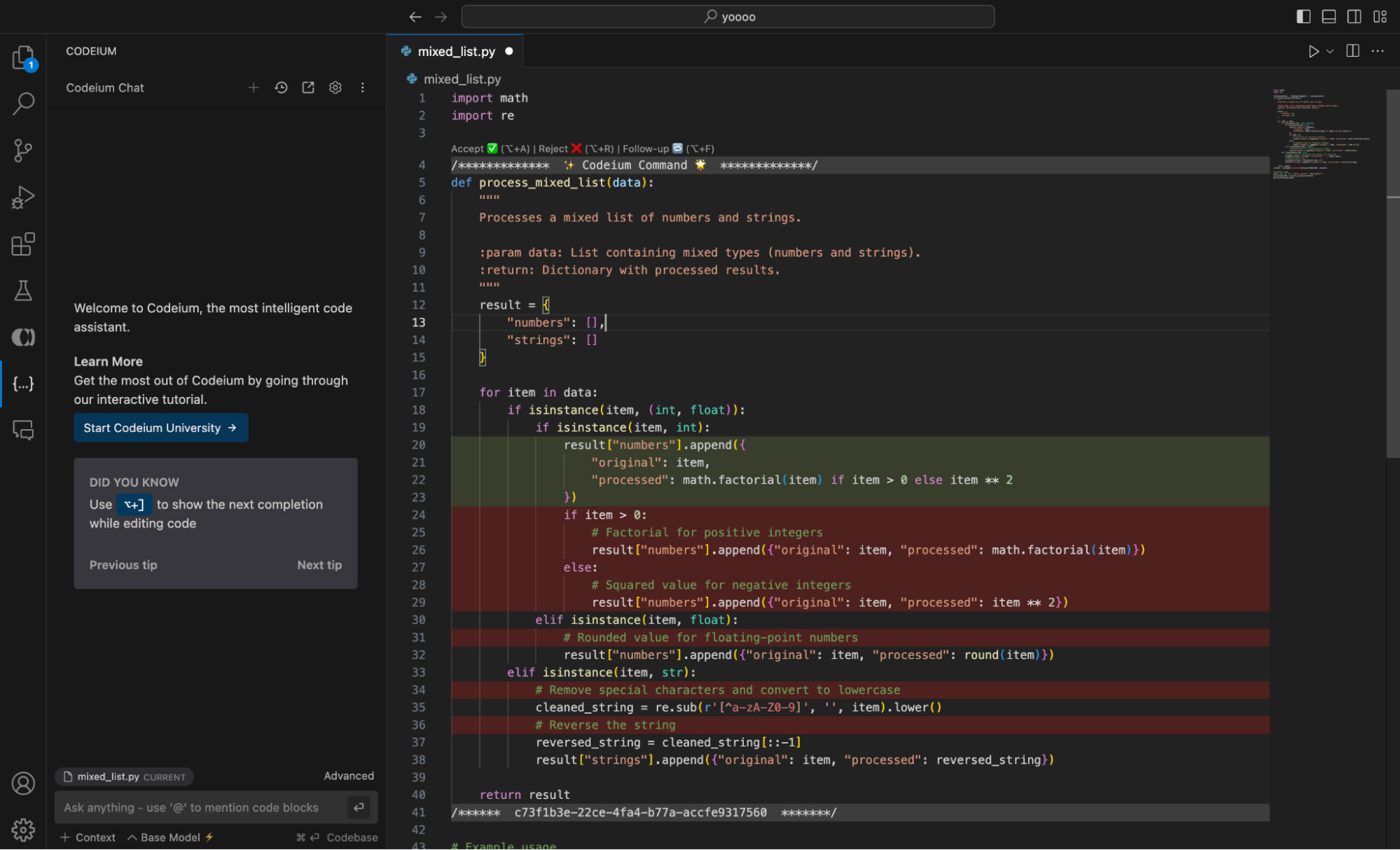
Using the Refactor feature, I was able to transform this complex function into a more elegant solution that maintained all functionality while improving readability and efficiency.
Pricing
The tool offers a generous free tier that includes essential features suitable for most individual developers. While premium features are available through paid plans, I’ve found the free version meets most of my development needs.
10. CodeT5

In my exploration of AI coding tools, CodeT5 stands out for its specialized focus on natural language processing in coding contexts. Its ability to work between human language and various programming languages makes it particularly valuable for multilingual development work and codebase comprehension.
Pros
- Natural language code generation: I’ve found its ability to convert plain English descriptions into working code particularly useful for rapid prototyping and implementation.
- Cross-language support: What sets it apart is how it can translate code between different programming languages, which has helped me significantly in project migrations.
- Code understanding: The tool excels at creating readable summaries of code blocks, making it easier to grasp complex codebases quickly.
Cons
- Platform availability: Compared to more mainstream tools like GitHub Copilot or OpenAI Codex, I’ve found CodeT5 isn’t as readily accessible across different development environments.
- Solution quality: While helpful, the code suggestions sometimes need refinement to match the optimization levels of leading alternatives.
My Experience with CodeT5
The text-to-code functionality has been particularly valuable in my work, allowing me to quickly transform concept descriptions into functional code. While working on cross-language projects, I appreciate its translation capabilities, though I’ve learned to review the output carefully for complex implementations. The summarization feature has proven especially useful when diving into large, unfamiliar codebases.
Pricing
One significant advantage is that CodeT5 is currently available for free, making it an accessible option for developers looking to enhance their coding workflow.
11. Sourcegraph Cody

Sourcegraph Cody is a notable AI code assistant that integrates directly with codebases. Its distinguishing feature is its deep understanding of repository context, including code structure, documentation, and inline comments.
Pros
- Code generation: Efficiently creates both small snippets and complete functions across various programming languages, adapting to project requirements.
- Comprehension tools: Provides clear explanations of code segments and entire codebases, making it easier to navigate unfamiliar projects.
- Testing support: Streamlines the creation of unit tests, helping developers maintain code quality while focusing on feature development.
- Smart completion: Offers intelligent code suggestions that range from single lines to complete function implementations.
- Context-based assistance: Uses project context to provide relevant suggestions and explanations.
- Model flexibility: Works with various AI models, including Claude 3.5, GPT-4, and Gemini 1.5, and supports integration with cloud providers.
Cons
- Programming language coverage: Not all languages receive equal support.
- Cost structure: Premium features may exceed some budget constraints.
My Experience with Cody
I explored Cody’s VS Code extension to analyze and review a code snippet. The process was simple, and generating results required just one click. Below is an image of the Sourcegraph Cody interface in VS Code, along with a coding example:
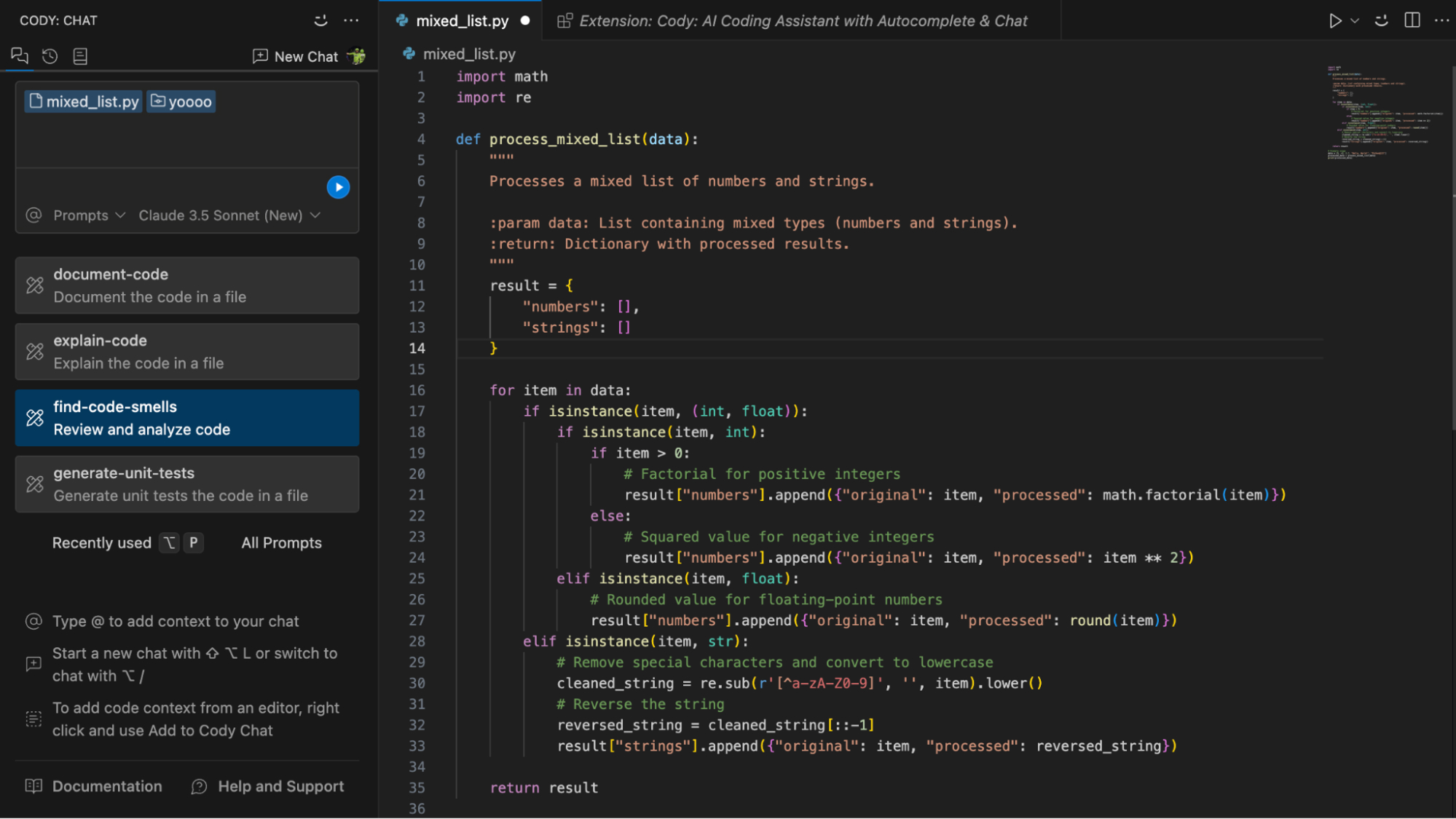
The screenshot highlights Cody’s code smell detection feature, which provided five valuable suggestions, including input validation and type hints. Each recommendation came with corresponding code examples and explanations of their benefits.
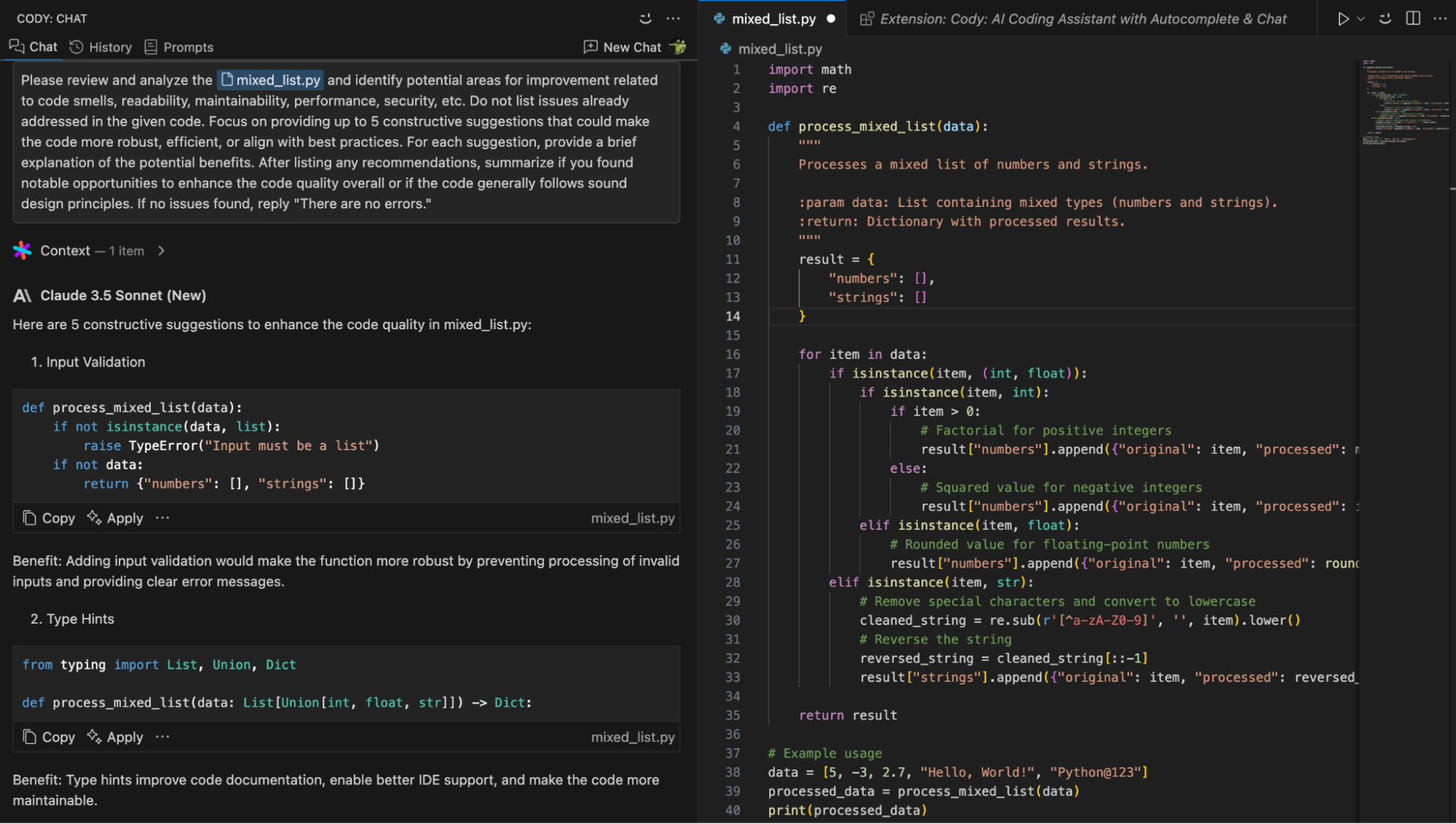
Pricing
The pricing structure includes a free tier for individual use, a Pro plan ($9/month) suitable for small teams, and an Enterprise option ($19/user/month) with advanced features for larger organizations.
12. DeepCode AI

DeepCode AI (part of Snyk) stands out for its security-centric approach to code analysis. Its innovative architecture combines traditional symbolic AI with modern generative AI models, leveraging Snyk’s extensive security research database.
Pros
- Advanced AI integration: Utilizes a dual AI system that blends symbolic analysis with generative capabilities, trained extensively on security vulnerabilities and patterns.
- Intelligent code fixes: Delivers automatic code corrections with built-in security validation, achieving high success rates in vulnerability remediation.
- Rule customization: Features an intuitive system for creating and managing custom security rules, complete with testing and validation tools.
- Optimization technology: Employs advanced code processing techniques to enhance performance and accuracy while reducing computational overhead.
Cons
- Language support: Currently supports a select range of programming languages.
- Investment required: Premium features and team capabilities are more expensive.
My Experience with DeepCode AI
Throughout three months of using DeepCode AI, I’ve found it particularly effective for proactive security management. The GitHub integration works seamlessly, and it’s become an essential part of my security-first development approach. The real-time vulnerability scanning has helped catch several potential issues before they reached production.
What truly impressed me was its ability to suggest contextually appropriate fixes. For example, when it identified an SQL injection vulnerability in one of my Node.js projects, it not only pointed out the issue but provided a fix that maintained the existing code structure while implementing proper parameterization.
Pricing
DeepCode AI’s features are available through Snyk’s tiered pricing model: a free tier for basic usage, a Teams plan ($25/month) for collaborative features, and custom Enterprise pricing for larger organizations.
13. Figstack

Figstack is a versatile development tool that addresses several key coding challenges simultaneously. Its strength lies in providing comprehensive code analysis, cross-language support, and performance optimization in an integrated platform.
Pros
- Intuitive code breakdown: Converts complex code structures into clear, readable explanations that help developers quickly understand functionality across different programming languages.
- Language conversion: Offers robust code translation between programming languages, enabling efficient migration of codebases and feature adaptation across platforms.
- Documentation generator: Creates comprehensive function documentation automatically, including parameter descriptions, return values, and usage examples to improve code maintainability.
- Performance analysis: Provides detailed algorithmic complexity evaluation using Big O notation, helping developers identify and resolve performance bottlenecks.
Cons
- Credit system: The free tier includes limited usage credits, which may not suffice for larger development projects.
- Connectivity dependent: Requires constant internet connectivity to access core features.
- Feature availability: Several advanced capabilities require a paid subscription.
- Initial adjustment period: New users might need time to fully utilize all available features effectively.
My Experience with Figstack
During my testing period, I found the language translation capabilities particularly impressive. For instance, when converting a data processing function from Python to Go, the tool maintained the logic integrity while adapting to Go’s specific syntax and conventions. This feature proved invaluable when working on cross-platform projects.
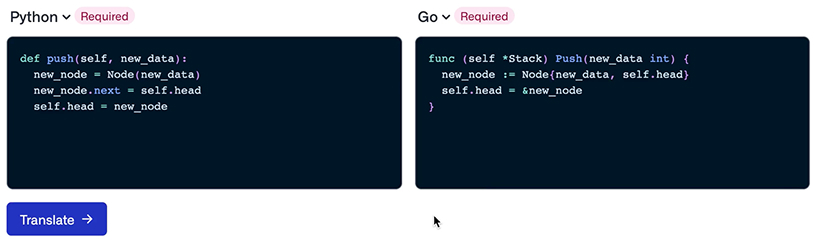
The code analysis features helped me understand inherited codebases more quickly, breaking down complex functions into digestible explanations. This significantly reduced the onboarding time for new projects.
Pricing
Figstack maintains an accessible pricing model with a generous free tier that includes core functionality, making it a practical choice for individual developers and small teams.
14. Microsoft IntelliCode

IntelliCode enhances the coding experience in Visual Studio and VS Code through AI-powered assistance. Its distinguishing feature is learning from extensive open-source repositories to deliver contextually relevant code suggestions.
Pros
- Smart completion: Delivers full-line code completions based on current context and common patterns, significantly accelerating development speed.
- Local processing: Functions directly on the developer’s machine, maintaining code privacy while providing accurate suggestions.
- Pattern recognition: Analyzes code context against patterns from thousands of open-source projects to offer relevant recommendations.
- Bulk edit detection: Identifies similar code patterns across projects, enabling consistent modifications throughout the codebase.
- Automated actions: Streamlines common development tasks by suggesting automated solutions for routine coding patterns.
Cons
- Complex project handling: May show reduced effectiveness when working with large, multi-language codebases.
- Resource impact: Can affect IDE performance in larger projects, particularly during initial loading phases.
My Experience with IntelliCode
I tested IntelliCode extensively while developing database applications. Its integration with VS Code proved particularly useful during MySQL development – when writing connection strings, it provided relevant usage examples from similar implementations. This context-aware assistance significantly reduced the time spent consulting documentation.
The tool’s ability to suggest completions based on project context helped maintain consistency across the codebase. For instance, when working with database queries, it effectively suggested parameter patterns and error-handling approaches that aligned with existing code.
Pricing
IntelliCode is available at no cost for Visual Studio Code users, making it an accessible option for developers across all experience levels.
15. CodeGeeX

CodeGeeX stands out among AI coding assistants for its practical, straightforward approach to development support. It combines essential features like code generation and translation with an integrated AI chat system to keep developers productive within their IDE.
Pros
- Intelligent code support: Generates and completes code based on natural language input, offering both single-line and multi-line suggestions to accelerate development.
- Language conversion: Facilitates seamless translation between programming languages, supporting workflow flexibility across different technology stacks.
- Documentation assistant: Creates inline code comments automatically, enhancing code readability and long-term maintenance.
- Integrated AI chat: Provides immediate technical assistance through a built-in chatbot, reducing context switching during development.
- Broad environment support: Works across major development environments, including VS Code and JetBrains products, and supports numerous programming languages.
Cons
- Feature access: Full functionality requires a paid subscription, potentially limiting access to advanced capabilities.
My Experience with CodeGeeX
During my testing period, I found CodeGeeX particularly useful for code documentation tasks. While working on time-related functions in Python, the tool provided clear, contextual explanations that helped document the code’s functionality effectively.
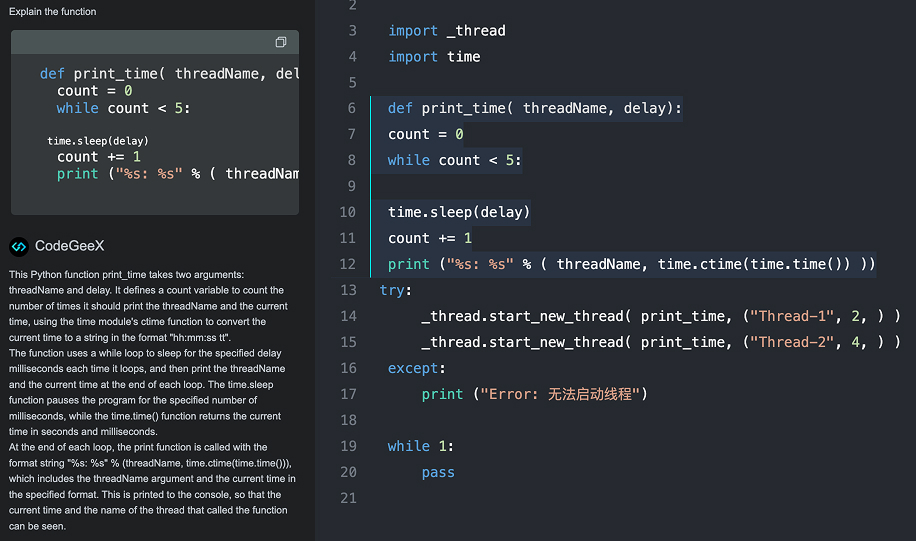
The code generation features proved reliable for common programming tasks, while the translation capabilities helped maintain consistency when working across different languages. The integrated chat feature reduced the need to switch between the IDE and external documentation.
Pricing
CodeGeeX offers a capable free tier suitable for individual developers and an enterprise option for teams requiring advanced features.
16. Cursor AI

Cursor represents a new generation of AI-powered development tools that focuses on enhancing coding efficiency through intelligent assistance. While particularly strong in routine development tasks, it may require additional guidance for specialized programming scenarios.
Pros
- Advanced code completion: Offers contextual suggestions that extend beyond basic autocomplete, predicting and generating multiple lines of related code.
- Intelligent code analysis: Leverages project-wide context to provide relevant code suggestions and implementations.
- Streamlined code modification: Facilitates efficient code updates through smart editing features and pattern recognition.
- Visual integration: Supports image-based communication for better problem-solving and team collaboration.
Cons
- Feature availability: Core functions are free, but comprehensive capabilities require a subscription.
- Connectivity requirements: Full functionality depends on stable internet access for real-time features.
My Experience with Cursor
I was intrigued by Cursor’s capabilities, so I decided to test it by generating a complete Java project for a banking system simulation. I provided a straightforward prompt: “Create a complete Java project for a banking system simulation.”
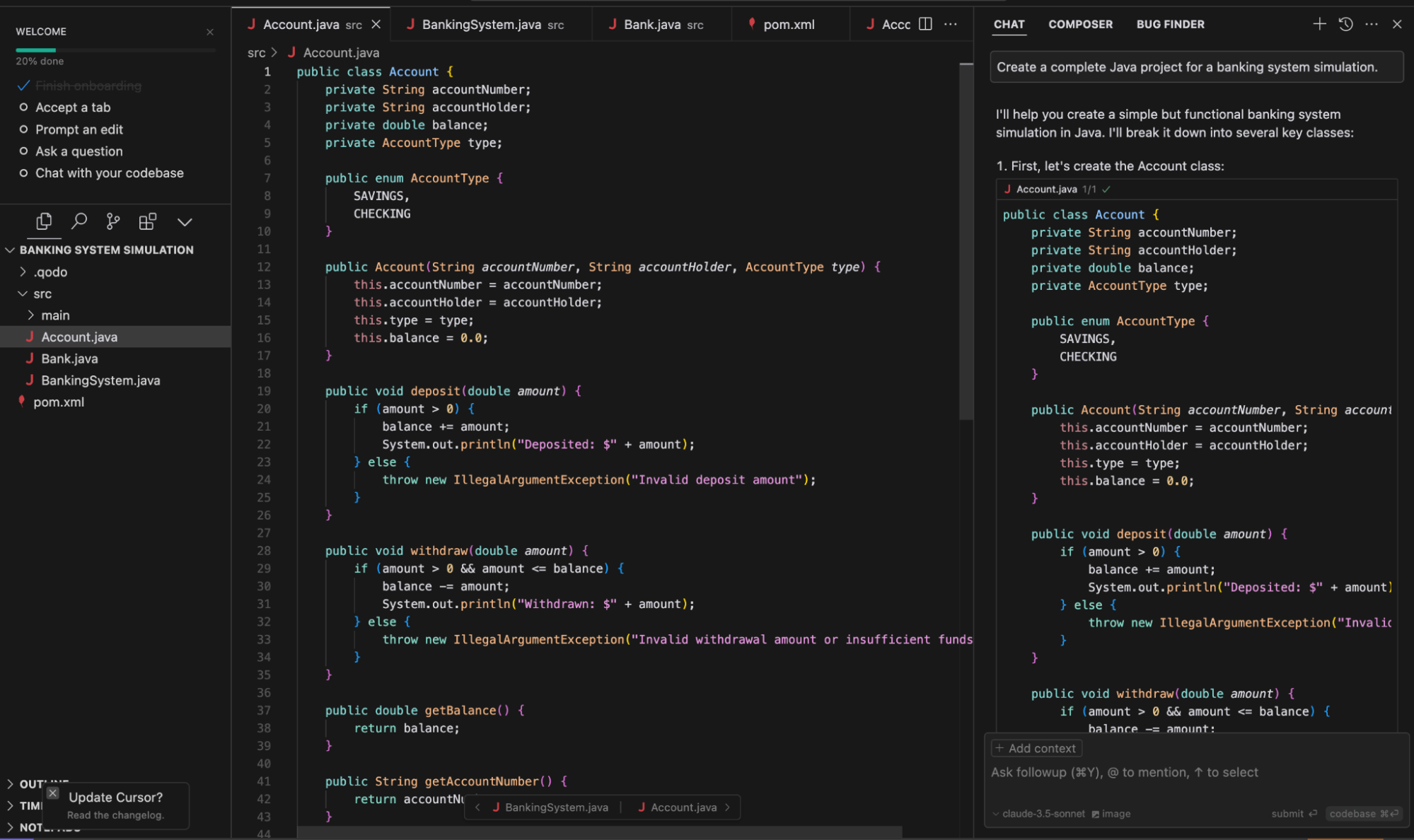
To my surprise, Cursor generated a full set of code files with a well-structured foundation. The project included essential features like account management, transactions, and user authentication, making it easy to customize and expand based on specific requirements.
Pricing
Cursor maintains a free Individual tier for basic usage, with a Premium plan available at $20 monthly for unlimited access to advanced features.
17. StarCoder

As I compiled my list of the best AI code generators, I couldn’t overlook StarCoder and StarCoderBase. These powerful large language models (LLMs) are designed specifically for coding, trained on openly licensed GitHub data, and covering over 80 programming languages, Git commits, GitHub issues, and Jupyter notebooks. Similar to LLaMA, StarCoderBase was trained with around 15 billion parameters on a massive dataset of 1 trillion tokens. It was then fine-tuned with 35 billion Python tokens, resulting in the enhanced StarCoder model. With its strong code-generation capabilities, StarCoder definitely earns a spot on my list.
Pros
- High performance: Outperforms existing open-source Code LLMs and rivals closed models like OpenAI’s code-cushman-001 (early Codex).
- Long context window: With an 8,000+ token context length, it can handle more input than other open models.
- Versatile applications: Supports code autocompletion, modifications via instructions, and natural language code explanations.
- Open and accessible: Released under an improved OpenRAIL license, making it easier for companies to integrate into their products.
- Safety enhancements: Includes PII redaction and an attribution tracing tool to promote responsible AI use.
Cons
- Not fully reliable: Generated code isn’t guaranteed to work as intended and may contain bugs or inefficiencies.
- Security risks: Could produce code with vulnerabilities or exploits.
- No detection mechanism: Currently lacks a way to identify whether a given snippet was generated by StarCoder.
My Experience with StarCoder
I decided to test StarCoder to see how well it handles real-world coding tasks. I gave it a prompt to generate a Python script for web scraping and saving data to a CSV file. The response was well-structured, included error handling, and followed best practices. While minor refinements were needed, the overall quality of the generated code was impressive. StarCoder’s ability to process long inputs and provide meaningful code suggestions makes it a strong contender among AI coding assistants.
Pricing
StarCoder is completely open-source and free under the OpenRAIL license. Developers can use it without any subscription fees, making it an accessible and cost-effective AI coding tool.
Summary

In my experience, AI code generators are game-changers for boosting productivity. They provide features like code suggestions, explanations, test generation, and collaboration tools. Some even go a step further by offering real-world code examples from platforms like GitHub, making it easier to learn and implement best practices. These tools support a wide range of programming languages and IDEs, with pricing options ranging from free to subscription-based plans catering to both individuals and teams. Let me summarize the tools we’ve discussed in a concise table for easy comparison.
| AI Tool | Pricing | Key features |
| Qodo | Free for individual use; $19/user/month for teams | Precise code suggestions, code explanation, automated test generation, code behavior coverage, streamlined collaboration, seamless implementation, multiple language and IDE support |
| GitHub Copilot | Free for individual use; $4/user/month for teams | Code suggestions, chat functionality, easy auto-complete navigation, multiple language and IDE support |
| Tabnine | Free for basic AI code completions; Pro: $9/user/month | Code refactoring assistance, code linting, automatic code documentation, intelligent code completions |
| Codeium | Free for individuals | AI autocomplete, prompt-driven development, test generation, multiple programming languages support and IDE integration |
| Amazon CodeWhisperer | Free for individuals; Professional: $19/month | Code suggestions, function completion, documentation generation, security scanning, language and IDE integration |
| AskCodi | $9.99/month for membership; Free for personal use | Code generation, answering programming questions, providing code suggestions, IDE Integration |
| Codiga | Free for individual; Paid subscription starts at $14/month | Static code analysis, code completion, code linting, code refactoring, code reviews, language and IDE support |
| Replit | Free for individual usage; Hacker plan: $7/month; Pro plan: $20/month | Advanced in-line suggestions, code explanation and comments, mistake detection and correction, interactive learning environment |
| CodeT5 | Free for use as a model | Text-to-code generation, code-to-code translation, code summarization |
| OpenAI Codex | Price is based on the API usage | Quick setup, AI code-completion tool, natural language prompting, supported languages, memory capacity, general-purpose programming model |
| Sourcegraph Cody | Free for individual; Paid subscription starts at $9/month | Code generation, insights, test generation, and custom prompts |
| DeepCode AI | Free and paid plans available starting at $25/month | AI-powered quick fixes, customized rule creation, code reduce technology |
| FigStack | Free to use | Code explanation, automated documentation, time complexity analysis |
| Intellicode | Free to use | Real-world usage examples from GitHub, improved privacy |
| CodeGeeX | Free plugin version | Code generation, code translation, AI chatbot |
| Cursor AI | Free for individuals; Premium plan available at $20 monthly | Code completion, code analysis, code modification |
| StarCoder | Free to use | Code autocompletion, modifications via instructions, natural language code explanations |
Conclusion
As technology progresses, AI code generators are becoming an increasingly integral part of software development. With the continuous learning and improvement capabilities of LLMs, these AI tools have the potential to revolutionize how developers code, fostering innovation, collaboration, and the creation of higher-quality software. By harnessing the power of these tools, developers can more easily overcome coding challenges, enhance their skills, and build top-tier software in today’s rapidly evolving digital landscape.
FAQs
What are AI Code Generators?
AI code generators are software tools that employ AI and ML algorithms to generate code based on user inputs, prompts, or specifications. Their understanding of natural language helps them translate human language instructions into machine code, enabling developers to create software without having to manually write each line of code.
What are the best AI code generators for beginners?
For beginners, Qodo and GitHub Copilot are excellent choices due to their user-friendly interfaces and IDE integration. They provide contextual suggestions and can explain code as you write. Tabnine is another good option with a free tier that helps learn coding patterns while providing autocompletion.
What is the best open-source AI code generator?
StarCoder by Hugging Face stands out as a leading open-source code generator. These models can be self-hosted and modified, offering capabilities similar to commercial alternatives. StarCoder particularly excels with its extensive training on permissively licensed code repositories and multi-language support.
How does AI code generation work?
AI code generators use large language models trained on vast code repositories. They analyze patterns in code structure, syntax, and common programming solutions. When given a prompt or context, they predict the most likely code sequences based on their training data, similar to how predictive text works but specialized for programming languages.
Is AI-generated code secure?
AI-generated code requires human review for security, as models can sometimes reproduce vulnerabilities from their training data or generate insecure patterns. While the code may be functionally correct, it’s essential to validate security practices, check for common vulnerabilities, and follow secure coding guidelines before deploying to production.
What are the risks of AI Code Generation?
Key risks include potential security vulnerabilities, licensing issues from training data, over-reliance on generated code without proper understanding, and the possibility of introducing bugs or inefficient code patterns. There’s also a risk of generating code that works but doesn’t follow best practices or maintain long-term maintainability.