
Introduction:
Code documentation is essential to maintainability, readability, and developer collaboration in software development. In addition to making it easier to comprehend how the code works, well-documented code also makes it easier to extend, maintain, and troubleshoot the product. This article will examine the top methods and resources for creating outstanding code documentation.

Appreciating the Value of Code Documentation:
Developers can better understand and modify code by using code documentation, which adds context and clarity to the codebase.
- Code documentation improves teamwork among development teams, facilitating more effective information transfer.
- Well-documented code lowers the chance of mistakes and problems by revealing information about the functionality and usage intended for the code.
- Documentation serves as a reference manual for aspiring programmers, making code upkeep, changes, and debugging easier.
Poor code documentation can have several disadvantages, hindering development and creating challenges for developers. Here are some of the drawbacks of inadequate or insufficient code documentation:
1. Reduced Code Understandability: Poorly documented code can be difficult to understand, especially for developers new to the project or those revisiting the code after a significant period. Lack of clarity and context can lead to confusion and misinterpretation of the code’s functionality and intent.
2. Increased Time and Effort for Understanding and Debugging: Without proper documentation, developers may need to spend excessive time and effort trying to comprehend the code’s logic and behavior. This can significantly slow down the debugging process as developers struggle to identify the root causes of issues and troubleshoot effectively.
3. Knowledge Dependency on Specific Individuals: Without comprehensive documentation, critical knowledge about the codebase may reside solely with specific individuals, such as the original developer or a particular team member. This creates a dependency on these individuals and poses risks if they become unavailable or leave the project, potentially causing disruptions and delays.
4. Difficulty in Collaboration and Teamwork: Insufficient documentation can impede collaboration among developers working on the same project. Team members may struggle to understand each other’s code, resulting in coordination challenges, code integration issues, and conflicts. This can hinder teamwork and overall productivity.
5. Increased Risk of Errors and Bugs: Inadequate documentation increases the likelihood of introducing errors and bugs into the codebase. Without clear guidance on intended behavior, usage instructions, and potential side effects, developers may unintentionally misuse or misinterpret the code, leading to unexpected issues and instability.
6. Impacted Maintenance and Upgrades: Code without proper documentation becomes challenging to maintain and upgrade. When updates or modifications are required, developers may struggle to identify the impact on other parts of the codebase, leading to regressions or unintended consequences. This can hinder the software’s stability and scalability.
7. Difficulty in Onboarding New Team Members: When new developers join a project, poor code documentation makes it arduous for them to get up to speed quickly. The lack of comprehensive documentation can extend the learning curve, delaying their ability to contribute effectively to the project.
8. Lower Code Reusability: Insufficient documentation makes it harder for developers to reuse code across different projects or modules. Without clear explanations of functionality and usage, developers may be hesitant to incorporate code from unfamiliar sources, potentially missing out on opportunities for code reuse and increased efficiency.
9. Increased Technical Debt: Poor code documentation contributes to technical debt. As developers struggle to understand and modify poorly documented code, workarounds and shortcuts may be implemented, leading to suboptimal solutions and a buildup of technical debt over time. This can result in increased maintenance efforts and decreased software quality.
10. Lack of Transparency for Stakeholders: Inadequate code documentation can limit transparency for stakeholders, including project managers, clients, and end-users. Without clear documentation, it becomes challenging to communicate the code’s functionality, limitations, and potential risks to stakeholders, potentially impacting decision-making and project success.
Code Documentation Best Practices
By following the suggested practices, the effectiveness and quality of your code documentation can be significantly increased. Here are some crucial recommended practices to remember:
1. Write documentation in easy-to-understand language that both seasoned and novice developers can understand. Avoid too technical jargon and complicated explanations.
2. Clearly state the intent and goal of the code, along with any unique functions, classes, or modules. Describe the issue the code is meant to solve and its purpose. This makes it easier for other developers to comprehend the overall purpose of the code.
3. List External Frameworks, Libraries, and Dependencies: List all external frameworks, libraries, and dependencies the code utilizes. Include version information and instructions for installing or configuring these dependencies.
4. Describe Clearly Complex or Non-Obvious Code: Use comments to clearly describe complex or obvious code. Give a justification for choices, formulas, or improvements made.
5. Follow a Consistent Documentation Style: Maintain a consistent documentation style throughout the entire codebase. Choose a style guide or make up your own standards for formatting, grammar, and naming conventions.
6. Keep Current Documentation: Make sure your documentation is always up to date with the newest codebase changes. If you alter or refactor the code, be careful to update the pertinent documentation. Limitations and a list of the document’s recognized problems.
7. Be forthright and truthful about any limitations or errors in the code. Mention any potential risks, problems with performance, or locations where work is still needed. This regulates expectations and reduces confusion.
8. Plan and Organise the Documentation: Use the proper headers, subheadings, and sections to arrange your material. Longer documents should be divided into logical sections or modules for easy navigation.
9. Offer References and Links: If your code documentation refers to outside sources, such as specifications, design papers, or pertinent publications, offer references and include links whenever practical. This makes it possible for developers to obtain more data as needed.
10. Include flowcharts, UML diagrams, and other visuals in your documentation to make it more attractive. Visual representations can help developers comprehend complex relationships or concepts in the code more quickly.
11. Encourage feedback and participation to foster a culture of feedback and involvement around code documentation. Get other developers to review the documentation and provide feedback to ensure it is accurate, clear, and thorough.
Remember that documenting your code should be a continuous activity rather than a one-time project. Review and update your documentation frequently as the codebase changes to ensure it is effective and helpful to the development team and other stakeholders.
Tools for Documenting Code:
1. Javadoc: A well-known tool for Java documentation, Javadoc builds API documentation from carefully crafted comments in the code. It promotes best documentation practices and produces readable HTML documentation.
2. Sphinx: Sphinx is a widely-used documentation tool for Python projects. It can generate documentation from reStructuredText or Markdown files and supports various output formats such as HTML, PDF, and ePub. Sphinx provides powerful features like cross-referencing, auto-documentation, and support for extensions. GitHub Repository: https://github.com/sphinx-doc/sphinx
3. Doxygen: Doxygen is a versatile system for producing documentation that supports a variety of programming languages, such as C++, Java, and others. While extracting documentation from source code comments, it produces a variety of output formats.
4. Markdown and Markdown Editors: Markdown is a lightweight markup language that makes it simple to format plain text. Code editors and IDEs frequently support Markdown, allowing you to create and preview documentation as you work on the code.
5. CodiumAI: CodiumAI IDE plugin allows you to generate docstring for your code as well as improving it. Let’s see how this works – Here’s a sample Python code with documentation comments and best practices, created manually.
""" Module: User Management Description: This module provides functionality for managing user accounts. Author: John Doe <[email protected]> Version: 1.0.0 """ class User: """ Class representing a user account. Attributes: - id (int): The unique identifier of the user. - username (str): The username associated with the account. - email (str): The email address of the user. """ def __init__(self, id: int, username: str, email: str): """ Initialize a User object. Args: - id (int): The unique identifier of the user. - username (str): The username associated with the account. - email (str): The email address of the user. """ self.id = id self.username = username self.email = email def get_id(self) -> int: """ Get the user's unique identifier. Returns: - int: The unique identifier of the user. """ return self.id def get_username(self) -> str: """ Get the username associated with the account. Returns: - str: The username of the user. """ return self.username def get_email(self) -> str: """ Get the email address of the user. Returns: - str: The email address of the user. """ return self.email # Usage Example user = User(1, "johndoe", "[email protected]") user_id = user.get_id() print(f"User ID: {user_id}")
We took the same code, without the comments and generated comments through the code analysis interface:

We get suggestions to insert code comments into the code:

And you can see that the result is similar to the developers original comments:

You can also enhance your code and get type hints or good practices:

Conclusion
Every developer needs to be able to write excellent code documentation. You can produce understandable, thorough, and maintainable documentation that improves teamwork and collaboration by adhering to the best practices described in this article and using the proper documentation tools. Always keep in mind that having well-documented code is advantageous to both your present team and any future developers who will work with and expand upon your codebase.



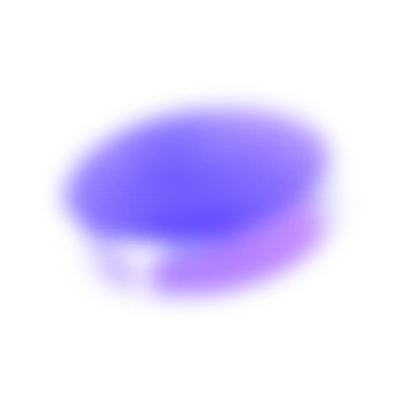





 Itamar Friedman
Itamar Friedman

 Tal Sheffer
Tal Sheffer